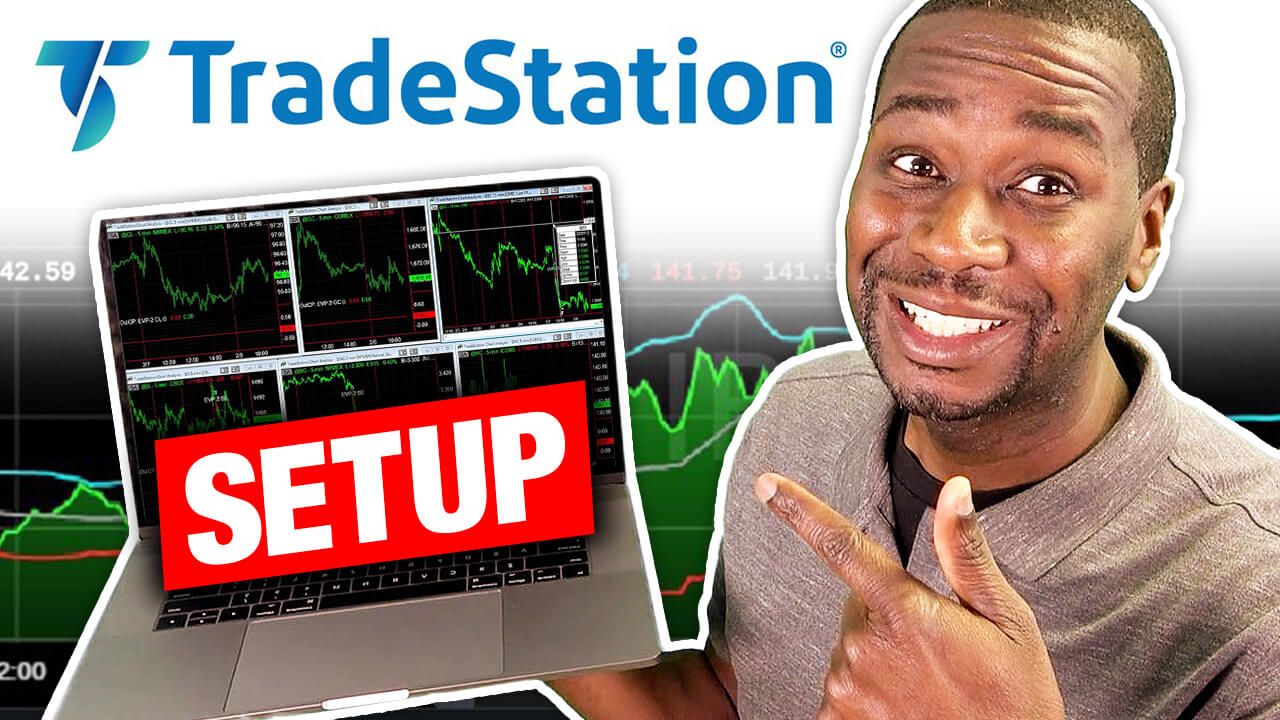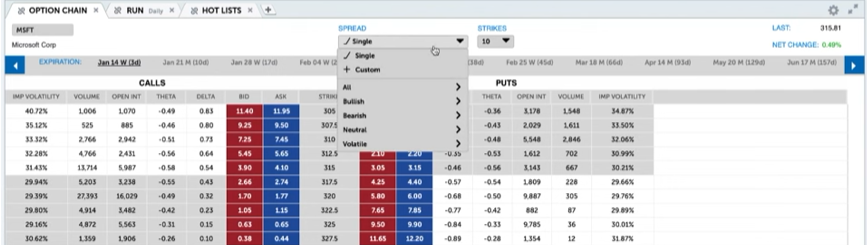How to Set Up TradeStation on Your Desktop
In our last tutorial, we showed you how to open an account with TradeStation. Now, we are going to show you how to set it up on your desktop computer.
I am going to show you how I use my charts as a power options trader and how you can, too.
Check out the step-by-step tutorial below:
Step 1: Login to Your TradeStation Account
If you don't have an account with TradeStation yet, click here to watch our tutorial of how to open one up.
Step 2: How I Set Up My Account
After you sign in, you are going to see a few different available tabs for you:
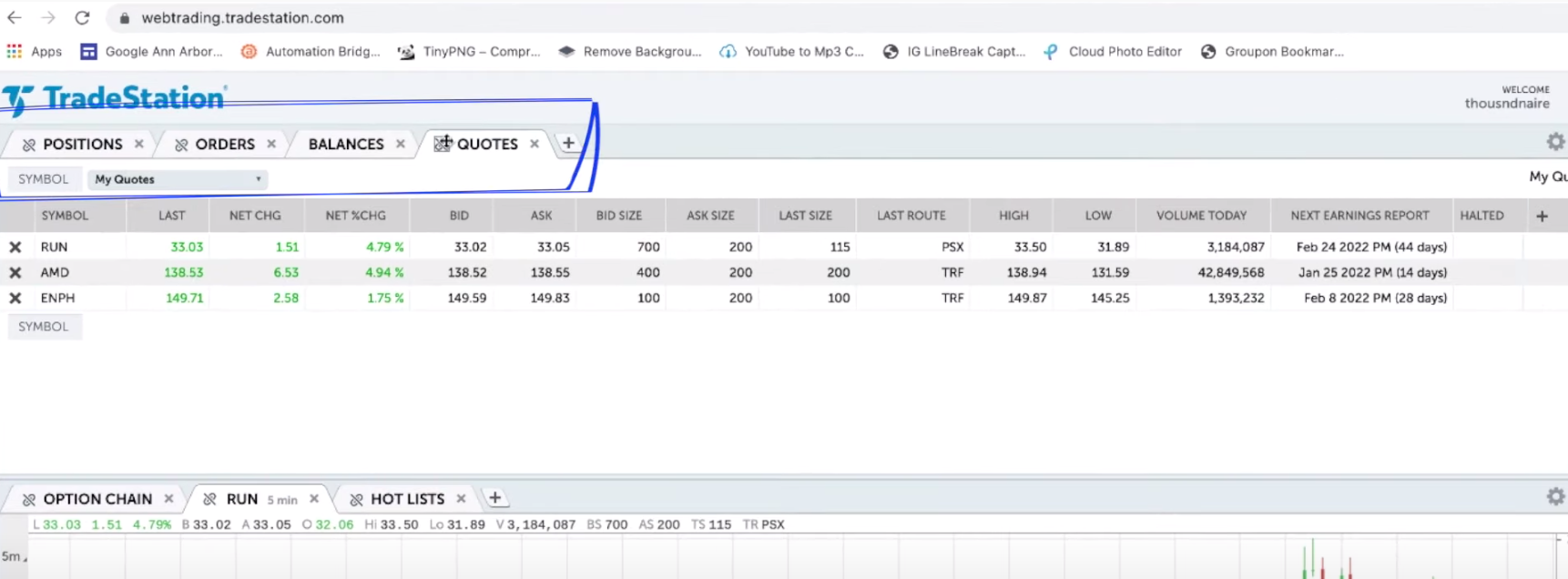
Something to note is the "Quotes" tab really is your "Watchlist" tab. It houses any stock you are currently watching.
You can also add potential option trades by clicking the "Symbol" button and then typing in the ticker symbol, and adding either a call or put option you would like to watch:
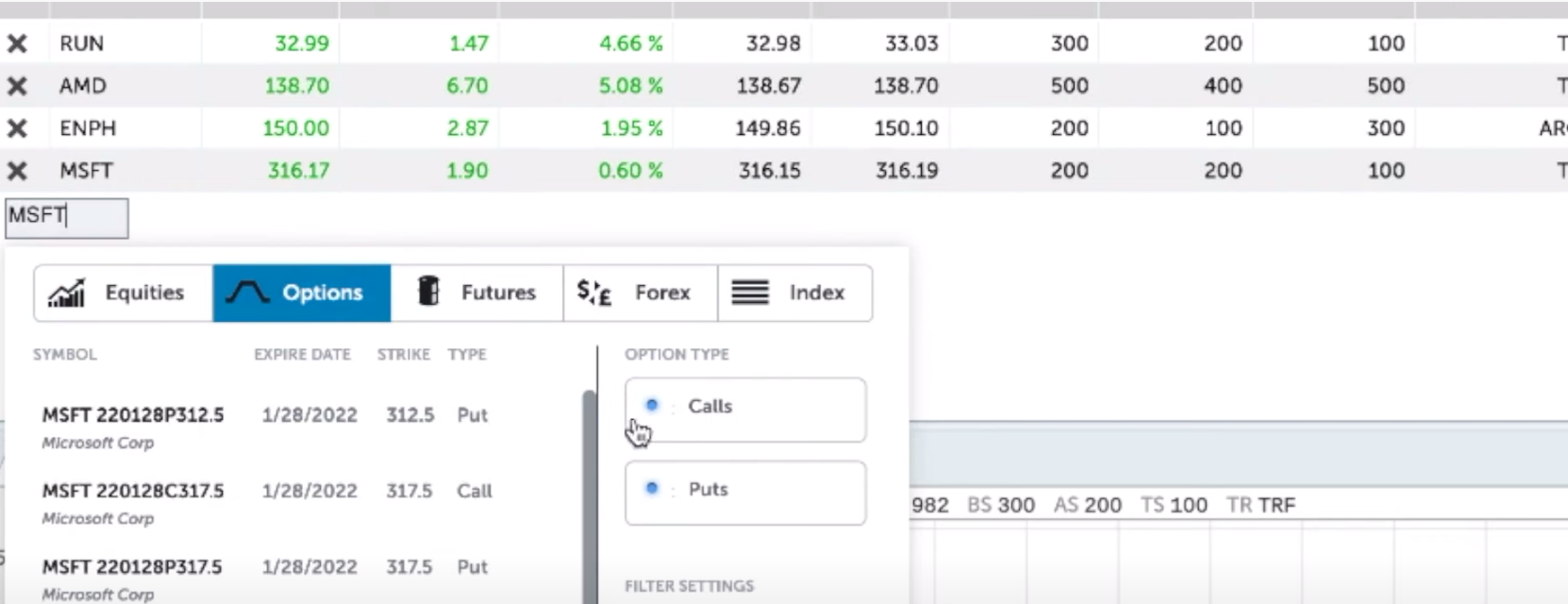
Step 3: Customize your Dashboard
From there, you can click the "plus" symbol and add anything to your dashboard from the dropdown list as pictured below:
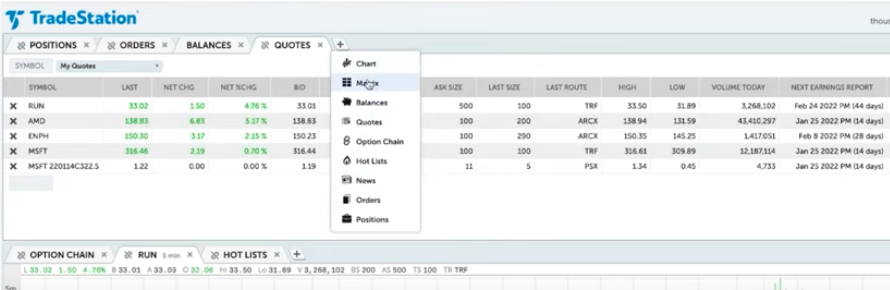
Step 4: Customize Your Charts
Right below the lists, you can see your charts.
You can customize them by going over to the upper righthand corner of the chart and clicking the settings wheel.
From there you can chose which time frame you would like your charts in (5 mins, daily, etc) and also what style (line charts, bars, etc)

You can also draw support and resistance lines by going over to the lefthand side of the chart and picking which line you would like.
Step 5: How to View Option Chains
As an option trader, I am always curious how to locate the option chains.
This can be found in the lower half of your dashboard, the same area you are viewing charts.
If it isn't there, you can add it by clicking the plus symbol and adding the option chain to your chart view.
Why TradeStation Is Helpful
TradeStation is helpful for several reasons. For instance, it helps traders and investors looking for advanced tools and analytics to make informed decisions. It's great if you're looking for a technical analysis tool, automated trading, and customization for you stock research. Overall, TradeStation offers traders a comprehensive set of tools and resources to analyze markets, develop trading strategies, and execute trades efficiently.