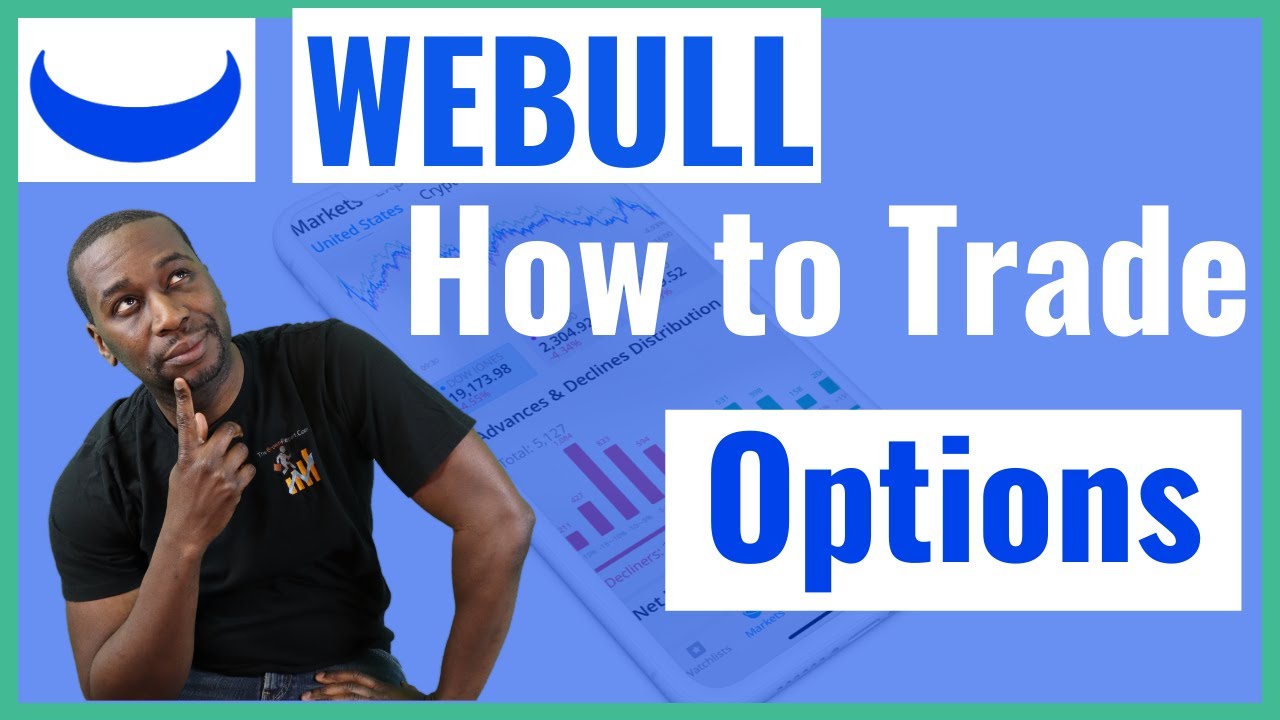Mastering Options Trading on Webull: A Step-by-Step Guide
Options trading provides a gateway to maximizing returns and managing risk in the stock market, but the initial steps to setting up your account might seem daunting. In this tutorial, I'll be simplifying the process of trading options on Webull. From the approval process to executing your first trade, let's embark on this journey together.
CLICK HERE to get a free stock with our Webull referral code.
Video Time Stamps:
[00:00:00] Navigate option trading questions to seek approval.
[00:01:41] What Is Your General Investment Experience
[00:04:30] Options Risk Tolerance and Investment Time Horizon
[00:10:53] Apply For an Update - Reviewing Your Application
[00:12:19] How to Place an Options Trade - Options Chain
[00:16:47] How to Get Your Free Stock (spoiler, CLICK HERE)
[0018:00:00] Join Power Trades University for premium trading coaching.
Setting Up Your Options Trading Account
The initial hurdle many face is the approval to trade options. Webull, like other trading platforms, has a vetting process to ensure that only experienced traders can engage in options trading. This ensures a level of protection for both the user and the platform.
Once you open the Webull app, navigate to the middle row where you’ll find the "more" button. After clicking it, select the "Option Trading" button under the account row. Here begins the questionnaire that is crucial for your approval.
Answering the Key Approval Questions
The questions Webull asks are designed to gauge your experience and risk tolerance:
Your Approval and Basic Trading Strategies
Once you’ve submitted your answers and the application, you should receive approval within one business day. Initially, you will get access to basic options trades like covered calls and cash-secured puts.
For instance, a covered call allows you to own a stock and sell a call option against it. Suppose you own Apple stock at $100 per share. By selling a $110 call option, you give someone the right to buy your stock at $110, and if the stock price hits $115, the buyer will likely exercise this option. You’ll deliver the stock at $110 and retain the premium received from selling the option.
How to Execute an Options Trade
Once approved, trading an option is straightforward. Let's take Apple as an example. After navigating to Apple’s stock page and selecting the options tab, you’ll encounter an options chain. From here, you can select your desired strike price and expiry date.
For instance, if you anticipate a drop in Apple’s price, you can buy a put option. Choose the strike price you think the stock will fall below and decide the quantity. Confirm your order by setting a limit—which ensures you don’t overpay—and execute the trade.
Final Thoughts
Whether you're new to options trading or seasoned, mastering these basics on the Webull platform can set a clear path towards achieving your financial goals.
For tailored guidance and extended learning, join me at Power Trades University, where exclusive courses and a community of traders await to help you thrive in the stock market.
Want More Tutorials?
If you enjoyed this tutorial or are looking to continue learning about Webull, I suggest checking out my playlist I made on YouTube. There, I cover several different tools and tricks on Webull, including the app version. Check it out by clicking the button below: