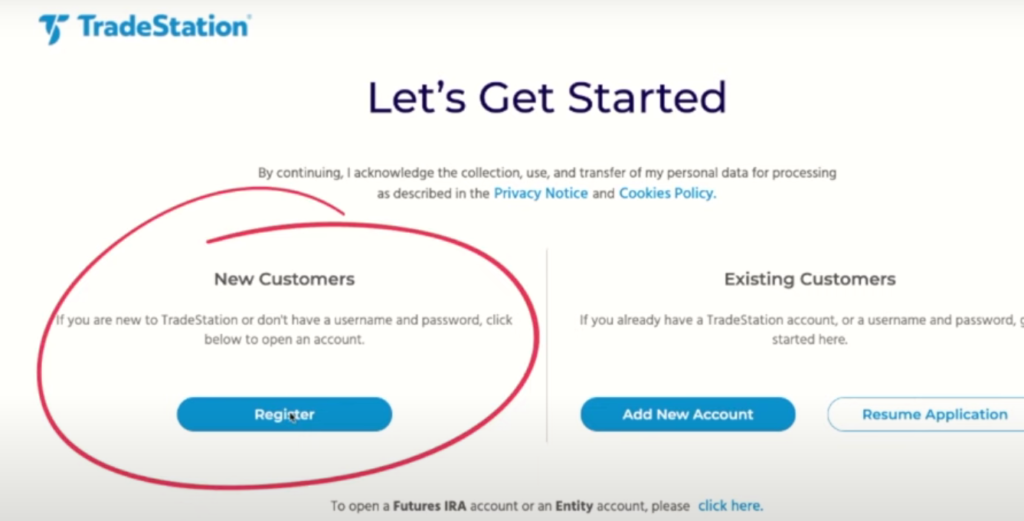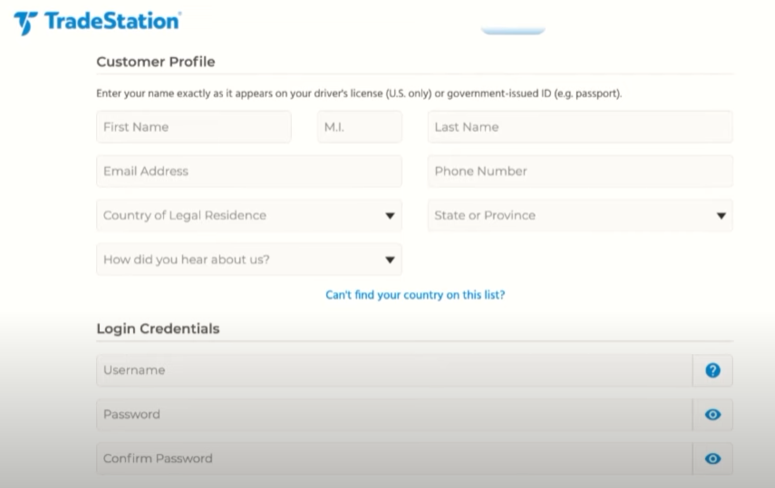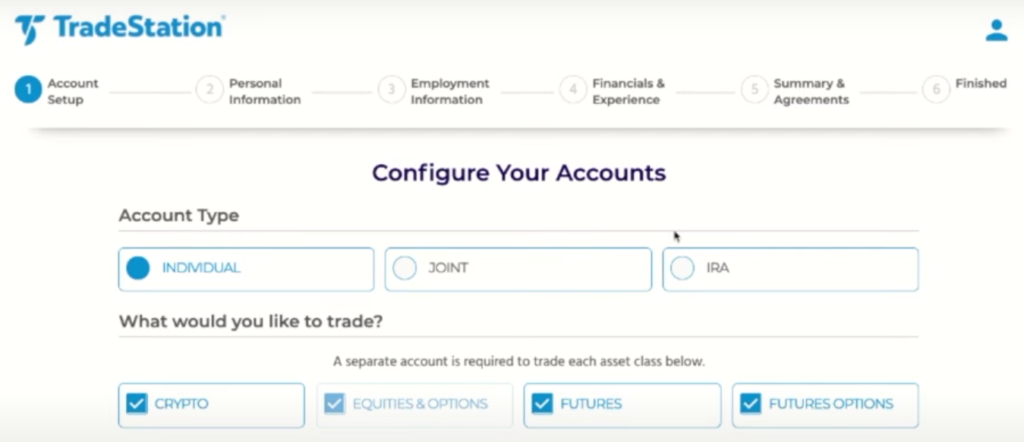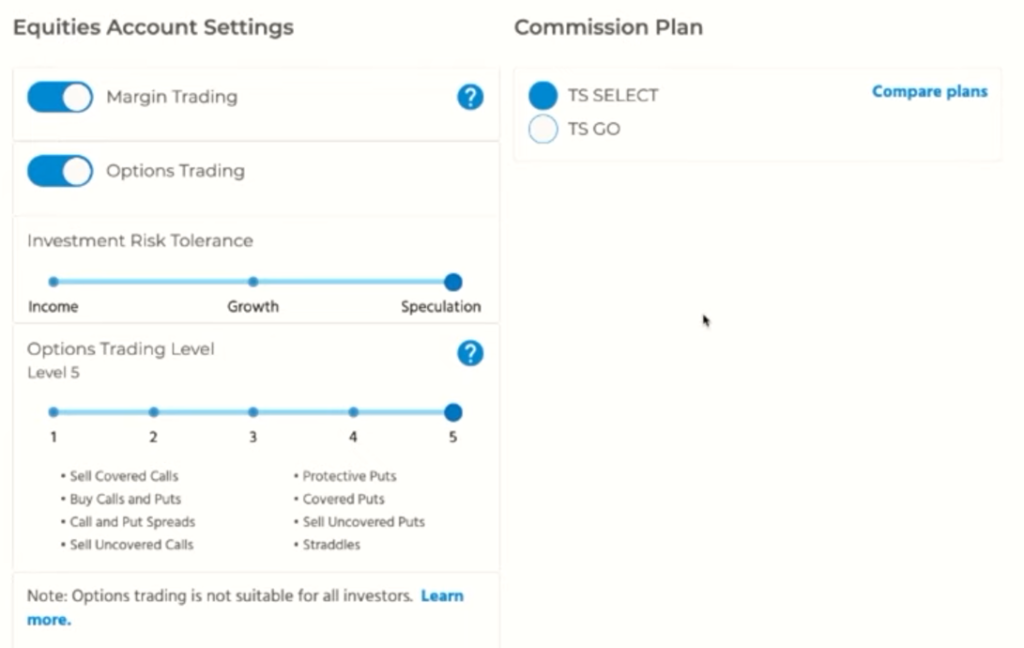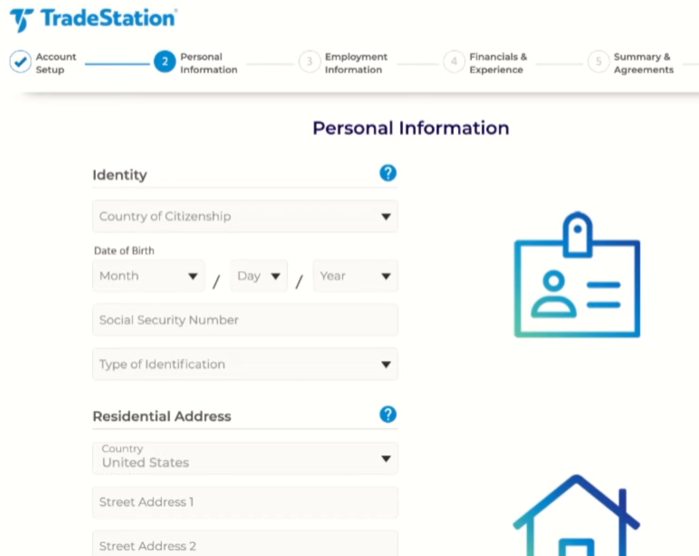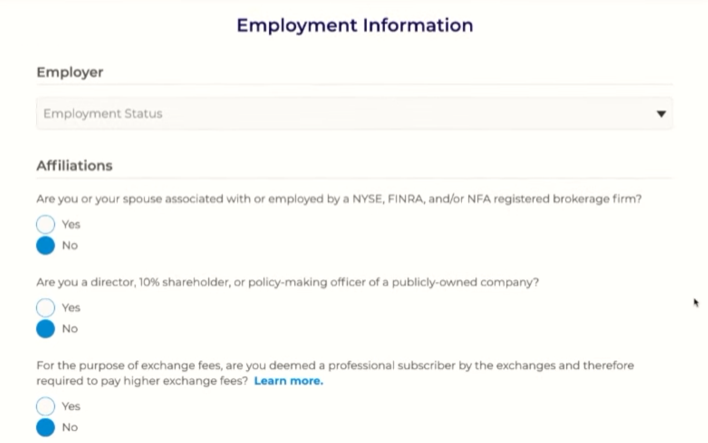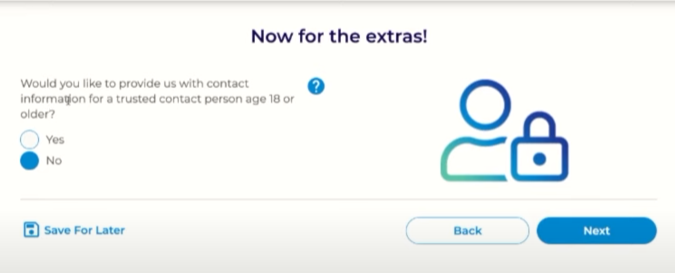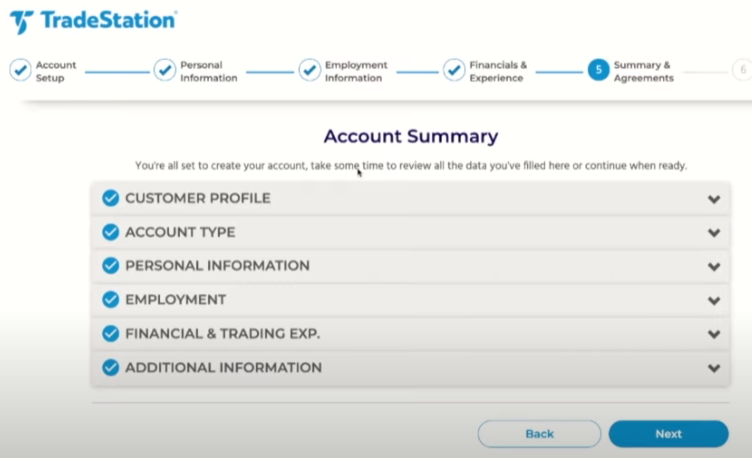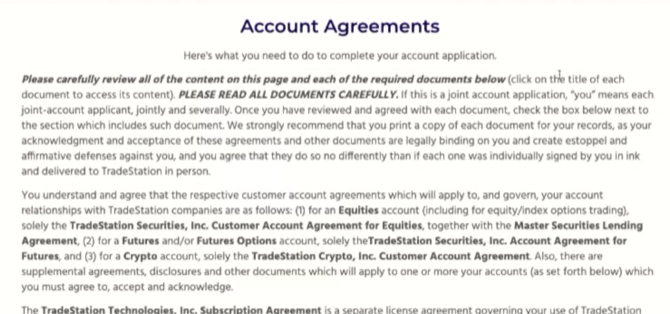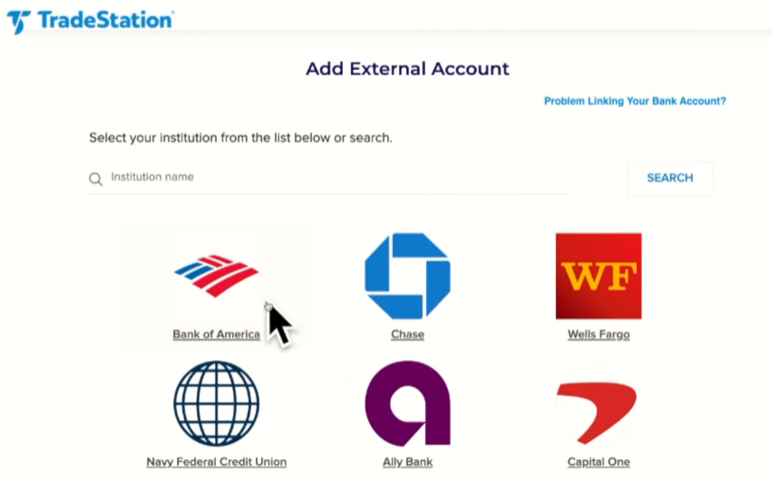Step by Step: How to Open an Account With TradeStation
Many people often wonder which brokerage account to open when they get started with trading.
If you are considering TradeStation, look no further. Check out the tutorial below:
Step 1: Creating an Account on TradeStation
Go to their website and open an account - click here to do so.
Next, click the "register button" when you first open the page.
On the next page, they will ask you to fill out typical customer information, such as your name and address.
They will also ask you to create a username and password, which is good to remember because this is what you will use in the future to log in to your account.
Step 2: TradeStation Account Set Up
If you want to open an account with your spouse, you can select "JOINT".
If you are moving your IRA over or want to open an IRA account, you would select "IRA" and indicate what type of IRA it is (SEP, ROTH, etc)
In this tutorial, we selected "individual" and leave all the trade options selected.
Next, it's going to ask you your "Equities Account Settings".
I would say to leave "Margin Trading" on. Margin means the broker is allowed to loan you money. Even if you don't plan is using it, it may be good to have just in case.
*And you may need to be approved for Margin Trading even if you don't use it in order to make some of the option trades*
Next, it's going to ask you your "Investment Risk Tolerance". We want to drag the bar over to select "Speculation". We want the highest level of risk.
Then, you will select the "Option Trading Level" and it will walk you through which level means what you can do. You want to select the one that applies to you.
Finally, it's going to ask you to choose a "Commission Plan", between "TS Go" and "TS Select". You can click the "Compare Plans" button to see what the difference is.
If you go with "TS Go", they will charge $10 ever time you make a trade. If you go with "TS Select", it's free but you need to have $2,000 in your account.
You aren't working with a Sales Rep so you can just go and hit "next".
STEP 3: "Personal Information" for TradeStation Account
This is typically where people get a little nervous. However, think of opening a trading account just like opening a bank account. They will ask you for your license, social, etc.
Any brokerage you open will ask you this information. If they are not asking for this information then it may not be a legitimate company.
Even better, there is no limit to how many you can open.
(Keep in mind, if throughout this process you need to leave and come back to this process, you can click "Save for Later" at the bottom of each step).
STEP 4: "Employment Information"
Select your "Employment Status" and finish out the information.
This information is important to a company for a few reasons. For instance, extra security. This may be in the case where they may need to cover themselves. If one of their account holders does something shady and needs to be tracked down, their information can easily be pulled.
Next, is "Affiliations".
**Be sure to answer all of these questions honestly.
STEP 5: "Financials & Experience"
Here, they will ask you about your annual income, etc.
**Be truthful with all of the information.
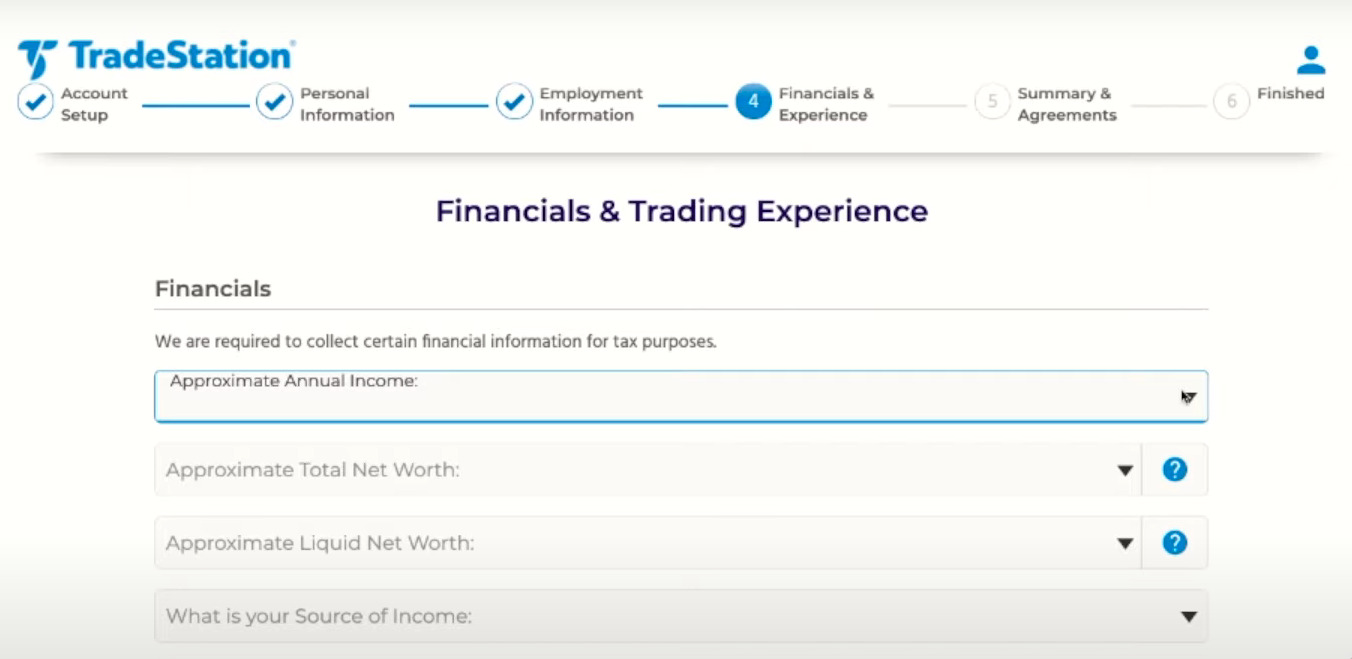
Next, is "Trading Experience".
This is important to note! If you answer these wrong its a quick way to get your account blocked.
Most of us would pick the style of trading as "Employed but trade on the side".
They want to ensure your employment history matches your style.
If you select you have "none" experience with option trading, there is a good chance you will get declined for the option level you selected before.
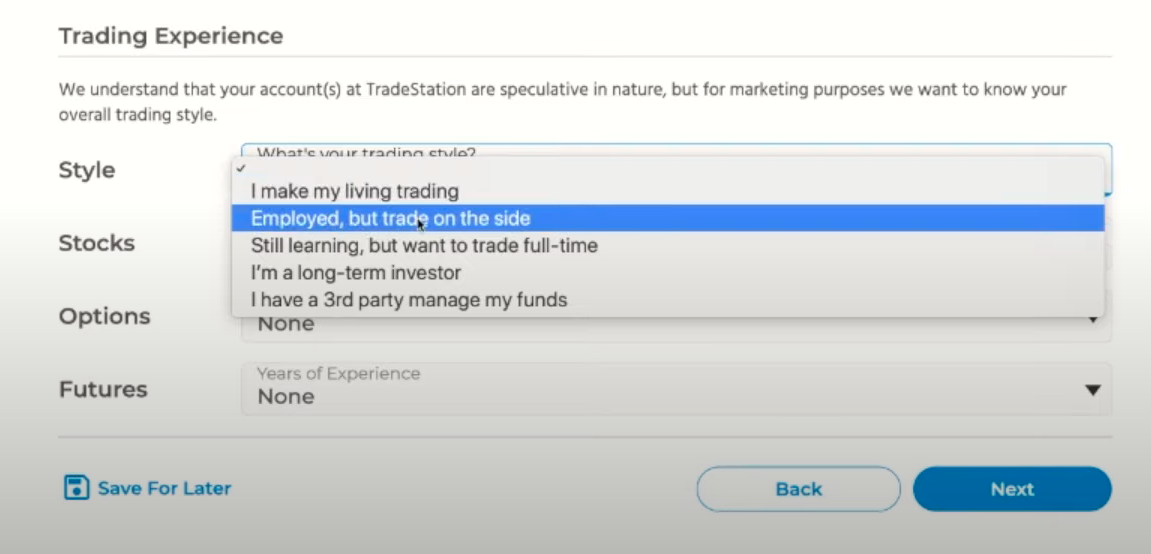
STEP 6: TradeStation "Summary & Agreements"
This section asks you if you would like to provide contact information of someone close to you, such as your spouse.
This is optional.
The reason is because let's say you are in a trade and unfortunately something happens to you where you are incapacitated. They would be able to contact them to make your trade decision for you since you wouldn't be able to.
Next, they want you to review all of your information to make sure that it's correct.
It will then have you review all of the "Account Agreements".
Be sure to review it thoroughly before you check the box that you agree and sign.
STEP 7: Finish and Deposit Funds into TradeStation Account
On the last page, your account will be submitted for review and it asks you to "Deposit Funds".
If you click the button, it will ask you to link your bank accounts.
Once you log in to your bank, you will be able to transfer funds.
And voila! You just opened an account with Trade Station!
Stay tuned for our follow up tutorials where we show you how to use this platform.