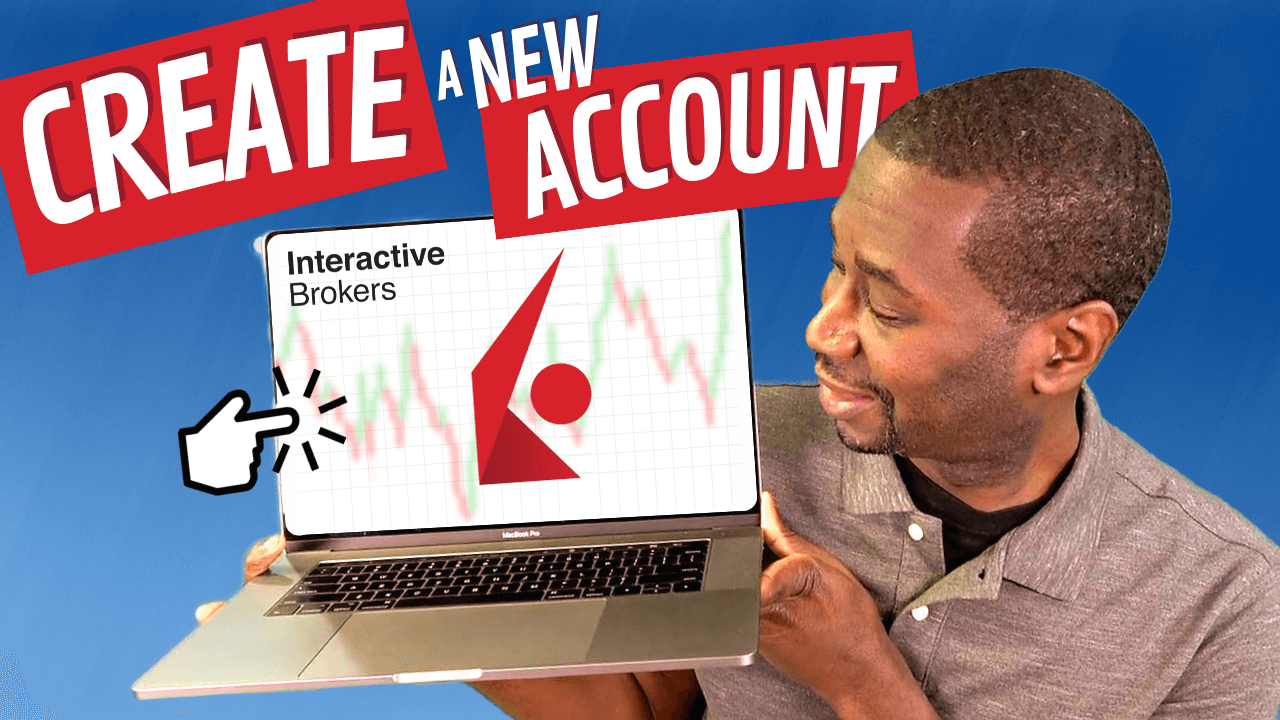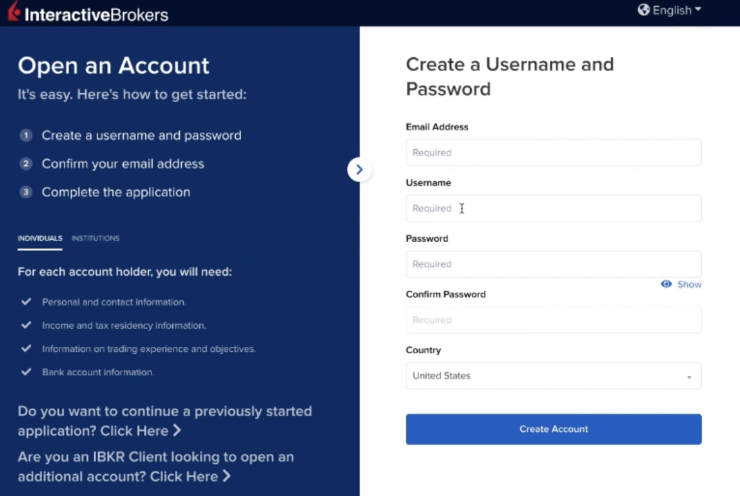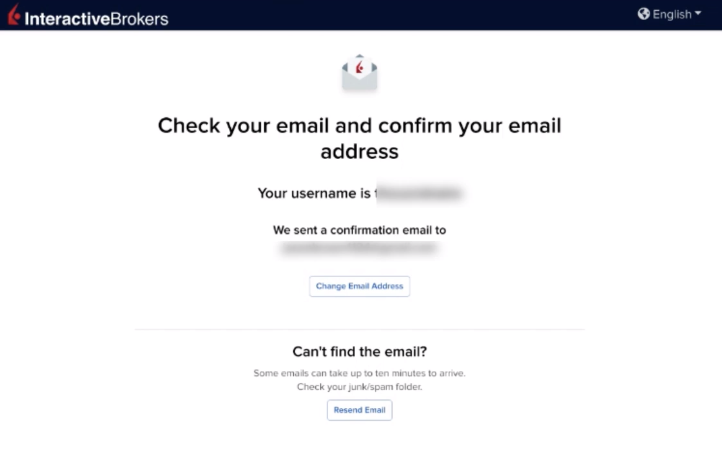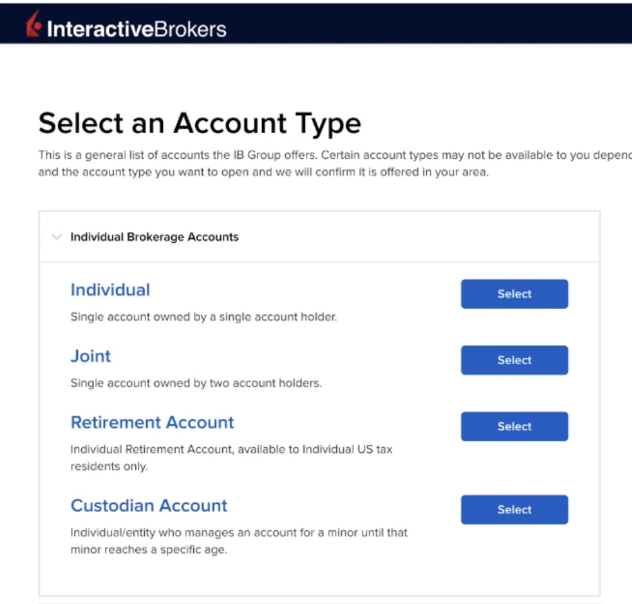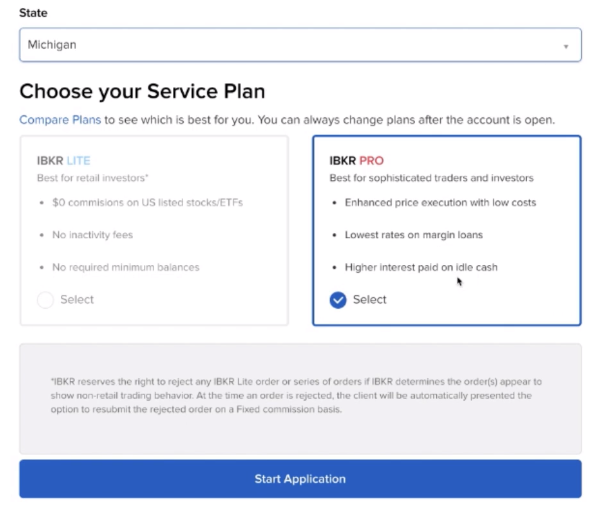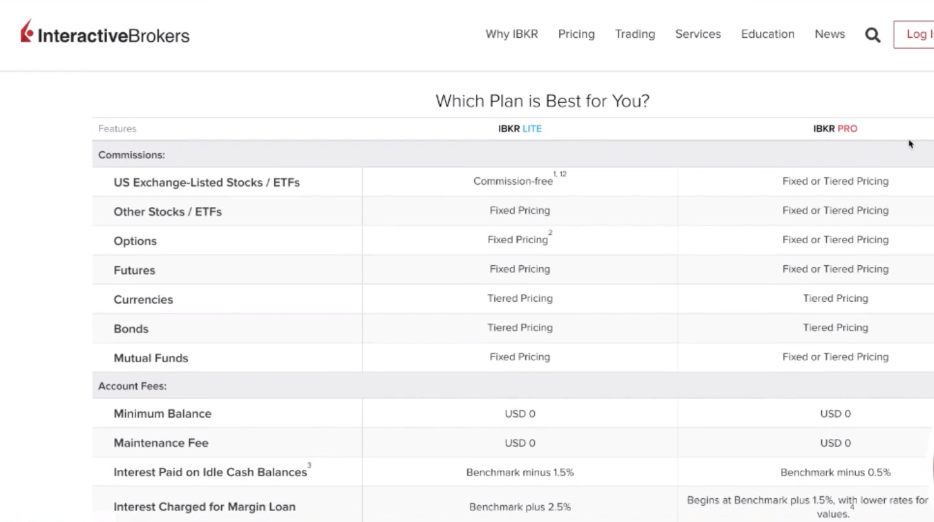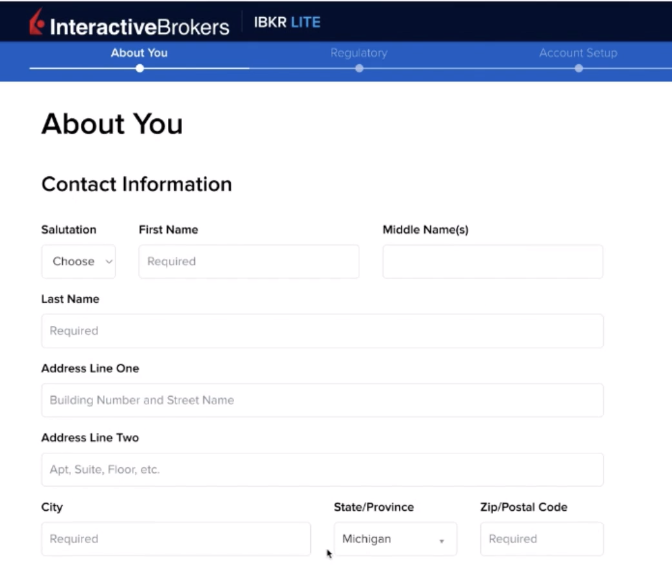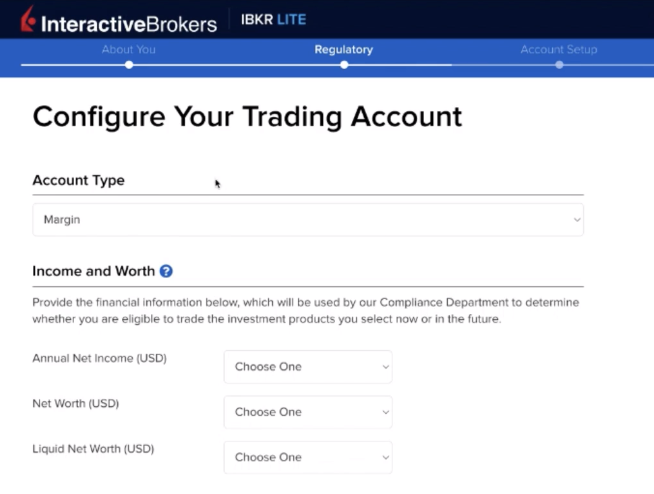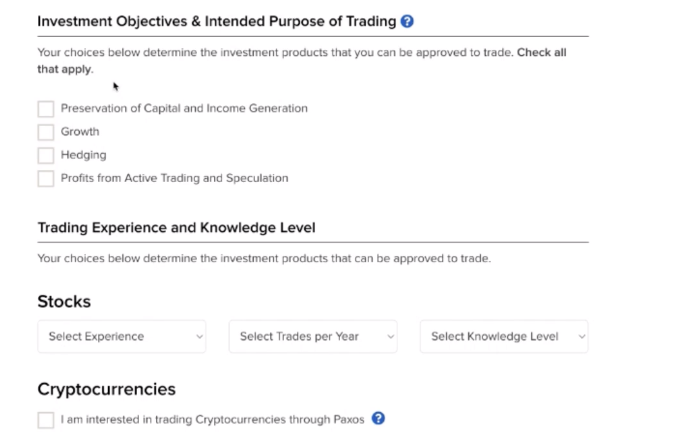Opening An Account With Interactive Brokers
In this tutorial, I am going to walk you through a step by step how to open and start an investment account with Interactive Brokers.
This tutorial is meant to help you open your first account with a broker if you're not currently working with a platform or if you're looking to switch.
Setting Up An Account
>>Visit Interactive Brokers website by clicking here<<
First you'll need to open an account and confirm with your email.
Once your account is confirmed, we can log in and complete the application.
The next part will allow us to choose what type of account we want:
Individual: single account holder
Joint: two account holders
Retirement: Individual Retirement Account (US tax residents only)
Custodial: for a minor under the age of 18
Then, choose what state you are located in and if you'd rather be in the LITE or PRO service plan:
Click "Compare Plans" to see more details if you are unsure:
Once you choose which option is best for you, click "Start Application" to continue to the next step.
In the next step, enter in your information:
Continue on with the personal information on this screen, including a social security number and your employment information.
You'll then confirm the information and Interactive Brokers will send you a text message with a confirmation code.
Regulatory Information
On the next screen, you can enter in your annual income and net worth.
Then enter in your objectives and intended purpose of trading:
Answer the two following questions regarding employment status:
Scroll down to select any account add ons:
You can then answer how you heard about Interactive Brokers and then click Continue.
Account Setup
Review the information on this screen and read any disclaimers.
Review the IRS Certification and confirm that information is also correct for tax purposes.
Finally, if everything is correct and you agree with the disclaimers, sign your name at the end and click "Submit".
At this time, Interactive Brokers will process the information and your application will be pending approval.
From there, you can fund your account or complete any remaining steps.